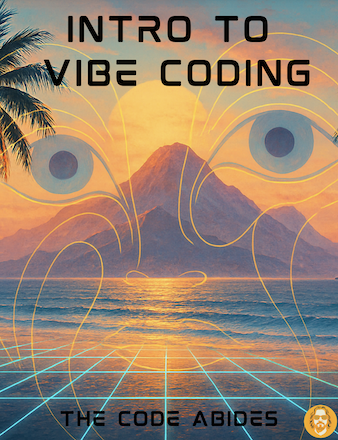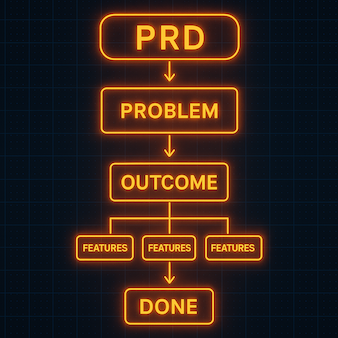10 Codex Prompts Every Developer Should Save
When you are deep in a vibe coding session, a good prompt can save you hours. Codex is powerful, but the results depend on how clearly you describe what you want. Think of prompts as tools in a kit. The more precise your kit, the smoother your work will feel. This guide collects ten prompts that cover the most common moments in a day of building. Debugging. Refactoring. Starting a new feature. Writing tests. Documenting what changed. Each prompt includes why it works, how to use it, variations to try, and a practical pro tip so you can make the result your own.
How to use this guide
Start by skimming all ten prompts once. Pick two that match what you are doing today. Save them in a notes file inside your project, then adapt the wording to fit your stack and style. Over time you will build a personal library that matches the way you think. That is the heart of vibe coding. You describe the vibe and the tool meets you there.
Prompt etiquette that improves results
Be specific about the file, the function, and the goal. Ask for explanations and not only fixes, so future you understands what happened. Prefer short, sequential steps over one giant request. Set guardrails such as do not change public APIs or keep the same behavior. When the answer looks close but not perfect, respond with one sentence that corrects the target. Small, steady corrections will beat long, vague prompts.
1. Debug and explain
When to use it
A file throws an error and you can reproduce it, but you do not yet see the cause. You want the fix and the story behind it.
Why it works
Codex can read the surrounding context, trace the logic, and identify the missing checks or wrong assumptions. Asking for an explanation forces clarity and builds your own mental model.
How to ask
Say exactly what happens, where it happens, and what you expected. Then ask Codex to explain the most likely cause and propose a fix in small steps. Include any constraints, for example keep the function signature as is or do not introduce new dependencies.
Variations
- Explain the error first, then show me two safe fixes.
- Explain the difference between the quick fix and the robust fix.
- Explain how to add a test that reproduces the issue.
Pro tip
Paste the smallest snippet that still reproduces the problem. Less noise equals better diagnosis.
2. Refactor for readability
When to use it
The code works but is dense, repetitive, or hard to scan.
Why it works
Codex is good at renaming, extracting helpers, and adding structure without changing behavior, especially when you state that the behavior must remain the same.
How to ask
Request a tidy version with clear names, small functions, and short paragraphs of logic. Ask for inline comments that describe intent rather than mechanics. Ask for before and after summaries so you can review quickly.
Variations
- Refactor to remove duplication.
- Extract configuration to a single object.
- Convert nested conditionals to early returns.
- Keep public APIs unchanged.
Pro tip
Give a short style preference. For example prefer early returns or prefer descriptive variable names over comments. That sets the tone.
3. Write tests first
When to use it
You are about to implement or modify a behavior and want safety rails.
Why it works
Tests force a clear contract. Codex can write a test plan from your description, then you or Codex can implement the code to satisfy those tests.
How to ask
Describe the function role, the inputs, the outputs, and the edge cases that matter. Ask for a table of cases first, then ask for the test file. Once tests exist, ask for the minimal code that makes them pass.
Variations
- Write unit tests for the validation layer given these rules.
- Write integration tests for the API endpoint using a mock.
- Convert ad hoc checks into assertions in tests.
Pro tip
Ask for a quick command at the end that shows how to run only these tests. You will use it many times while iterating.
4. Turn comments into code
When to use it
You know what you want the code to do, but not the exact syntax, or you want to move fast without context switching.
Why it works
Codex treats clear comments as a blueprint. If you write the steps as comments, it will usually fill in the correct implementation that matches the flow.
How to ask
Write the steps you want in plain sentences, one per line, inside the file. Then ask Codex to implement only the parts under those comments, leaving the rest of the file unchanged.
Variations
- Stub out a function with comments that describe each step.
- Ask Codex to replace each comment with working code.
- Repeat until complete.
Pro tip
Use short, present tense sentences. For example validate input, fetch data, transform results, return response. That rhythm maps well to code.
5. Step by step building
When to use it
Big requests lead to drift or half correct output. You want steady progress.
Why it works
Breaking work into small steps reduces ambiguity, surfaces issues early, and keeps the model aligned with your intent.
How to ask
Start with the outermost step. Ask for one function or one component. Review. Ask for the next step such as error handling or accessibility. Review again. Continue until done.
Variations
- Write the initial scaffold only.
- Add error handling.
- Add accessibility considerations.
- Add documentation comments.
- Add a simple test.
Pro tip
End each step with a request for a one sentence summary of what changed and why. Paste that into your commit message.
6. Translate between languages or frameworks
When to use it
You are switching stacks, adopting a new tool, or trying to learn by comparison.
Why it works
Codex can mirror logic across languages and will usually point out differences in types, libraries, and idioms if you ask for them.
How to ask
Provide the source code and the target language. Ask for an equivalent version, followed by a short list of differences and potential pitfalls.
Variations
- Translate this module from Python to JavaScript and point out any differences in numeric precision.
- Translate this React component to Svelte and explain how state and events differ.
Pro tip
Ask for idiomatic code rather than a literal translation. You will get better quality.
7. Summarize changes for commit messages and pull requests
When to use it
You finished a chunk of work and want a clear, compact message.
Why it works
Codex can read a diff and produce a crisp summary that saves time and improves your history.
How to ask
Paste the diff or the list of edits. Ask for a one line subject and a short body that explains the why, not only the what. If your team follows a convention, name it. For example conventional commits or a specific prefix.
Variations
- Write a concise pull request description with a summary, screenshots to capture, and a checklist for reviewers.
- Explain breaking changes and migration steps if any.
Pro tip
Ask for alternative subjects when the first one feels flat. Good commit subjects are gold.
8. Generate documentation and quick references
When to use it
You have code that works and you want the next person, often future you, to understand it quickly.
Why it works
Codex can reorganize details into a clear outline, name key concepts, and surface the most important parameters and return values.
How to ask
Ask for a concise explanation for newcomers. Request short sections for purpose, inputs, outputs, and common failure modes. Ask for a small example scenario in natural language rather than code if you want to keep the post free of code.
Variations
- Create a short readme for this module with overview, usage notes, and caveats.
- Create a migration note that explains how to upgrade from the old approach to the new one.
Pro tip
Ask for a callout of assumptions. Hidden assumptions cause most bugs.
9. Review and optimize for performance
When to use it
Something feels slow or heavy, or you want a sanity check before committing to a path.
Why it works
Codex can scan for obvious inefficiencies, costly loops, repeated work, or data structures that do not fit the job.
How to ask
Describe the workload and constraints. Ask for suggestions that keep behavior the same. Request a short list of hotspots with a sentence on why each one matters. Ask for the smallest safe tweak you can try first.
Variations
- Point out expensive operations.
- Suggest a more appropriate data structure.
- Explain tradeoffs between readability and speed for this case.
Pro tip
Ask for a measurement plan. You need before and after numbers to know if you actually improved anything.
10. End every session with a recap and next steps
When to use it
You are done for now and want to pick up fast tomorrow.
Why it works
A short recap preserves context and lets you re enter flow quickly. It also improves commit messages and change logs.
How to ask
Ask for a concise summary of what changed, what still looks risky, and the first three tasks to continue. Ask for a suggested commit subject you can copy.
Variations
- Create a daily log entry with date, what changed, what I learned, blockers, and next steps.
- Turn the recap into a checklist.
Pro tip
Paste the recap into your notes and your pull request description. The duplication here pays off in clarity.
Putting it all together as a workflow
Start a task. Write two or three sentences that define the outcome and constraints. If you are touching behavior, ask Codex for a test plan first. Implement in steps. After each step, ask for a one sentence summary and paste it into your commit. When you hit a bug, switch to explain and fix. When the code works but feels heavy, switch to refactor for readability. If performance is a concern, switch to review and optimize. At the end, ask for a recap and next steps. This is the loop. It reduces friction and keeps momentum.
Common pitfalls and how to avoid them
- Vague prompts produce vague code. Always anchor a prompt in a specific file or function and a concrete outcome.
- Giant prompts drift. Use steps and checkpoints.
- Silent breaking changes are painful. Say keep behavior the same or do not change public APIs.
- Drafts without tests cause rework. Ask for a test table or test outline even if you do not include code in your post.
- Ignoring context windows leads to cut off references. Paste only what is required and mention file paths so Codex can look them up if your editor supports it.
Building your personal prompt library
Create a file in your repo called prompts.txt and group entries by activity. Debugging, refactoring, tests, documentation, performance, session recap. For each entry store three things. The base wording. Your common variations. One pro tip that matches your habits. Review this library every few weeks and prune what you no longer use. Add links to examples or posts on your site so you build internal coherence across your content.
Signals that your prompts are working
You feel fewer stalls in your sessions. Your commit messages become clearer and shorter. You spend more time on product decisions and less on boilerplate. Your tests feel more like a net than a chore. You open the editor and know what to do next because the recap tells you.
Final thoughts
Codex is more than autocomplete. Used with intent, it becomes a creative partner that accelerates your thinking. Save these ten prompts. Adapt them to your voice. Use them as a starting point, not a script. The goal is not to outsource your judgment. The goal is to remove friction so your judgment has room to work. That is vibe coding at its best.